Activating Your Bank of America Credit Card: A Step-by-Step Guide
The procedure of activating a Bank of America credit card is simple and can be done in a number of ways that suit each cardholder’s preferences. Activate your credit card with ease using one of Bank of America’s convenient ways, whether you’re more comfortable managing your finances over the phone, through the web, or with a mobile app. Let’s examine all of them in more detail:
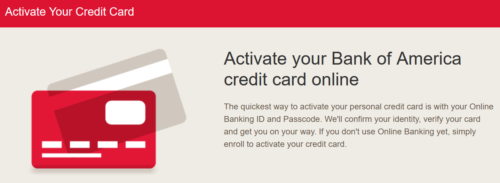
1. Phone Activation:
Activating your Bank of America credit card over the phone is a straightforward process. Follow these steps:
- Locate Your Card: Have your new credit card handy. You’ll need the card number and other relevant details.
- Call Bank of America: Dial the customer service number provided on the sticker attached to your card. Typically, this number is printed on the back of the card. If you don’t have the number call 800.276.9939
- Follow the Prompts: You will receive automated prompts. You’ll be guided through the activation process. You may need to enter your card number, expiration date, and other security information.
- Verify Your Identity: Bank of America will verify your identity. Have your personal information handy, such as your Social Security number or date of birth.
- Confirmation: Once your identity is confirmed, you’ll receive confirmation that your card is now active. You can start using it immediately.
2. Online Activation:
Activating your credit card online is quick and convenient. If you’re already enrolled in Bank of America’s Online Banking, follow these steps:
- Log In: Visit the Bank of America website and log in using your Online Banking ID and Passcode.
- Navigate to Card Activation: Look for the “Activate Card” option. It’s usually located under the “Manage Your Credit Card Account” section. Or visit here https://secure.bankofamerica.com/administer-accounts/public/card/activate.go?type=credit
- Enter Card Details: Provide your credit card number, expiration date, and any other requested information.
- Confirm Identity: Bank of America will verify your identity. This step ensures security.
- Activation Complete: Once verified, your card will be activated, and you’re good to go!
3. Mobile App Activation:
If you prefer using your mobile device, the Bank of America app makes activation a breeze:
- Download the App: Install the Bank of America mobile app on your iOS or Android device.
- Log In: Use the same credentials as your Online Banking account to log in.
- Find Your Card: Navigate to your account or card section within the app.
- Activate: Locate your new credit card and select the “Activate” option.
- Confirmation: Your card is now active and ready for use.
Remember, whether you choose phone, online, or mobile app activation, always keep your card details secure. Congratulations on your new Bank of America credit card! 🎉
For direct online activation, you can visit the Bank of America Card Activation page. If you have any questions or need assistance, Bank of America’s customer service team is available to help. Once activated, your Bank of America credit card is ready for secure purchases!
Opinions expressed here are the author's alone, not those of any bank, credit card issuer, hotel, airline, or other entity. This content has not been reviewed, approved or otherwise endorsed by any of the entities included within the post.
Compare the top Excellent Credit Card Offers - CreditSoup Balance Transfer Cards
