Logging into your Citibank Credit Card Account (General Steps):
- Navigate to the Citibank Online Login Page: You can access it through www.online.citi.com or by searching for “Citibank Online Login” on your preferred browser.
- Locate the Sign-In Area: Look for a section labeled “Sign On” or a button prompting you to “Log In.” It’s usually found on the right-hand side of the homepage.
- Enter your User ID: This is typically your 16-digit credit card number, but it could also be the username or possibly your email address you set up during online account registration.
- Enter your Password: This is the password you created for your online account. Ensure you’re typing it correctly, as case sensitivity and special characters matter.
- Click “Sign In” or “Log In”: If your information is valid, you should be granted access to your Citibank credit card account dashboard.
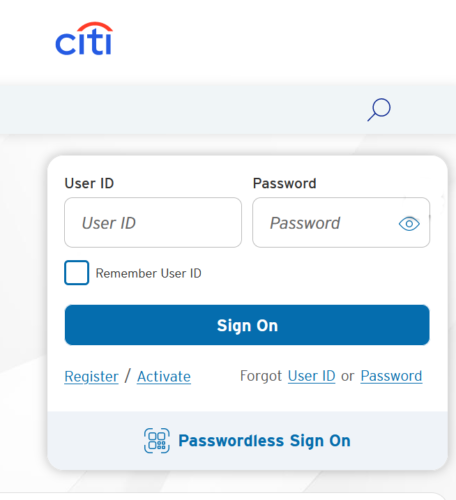
Additional Notes:
- If you can’t remember your User ID or Password, you can click on the “Forgot User ID” or “Forgot Password” links on the login page. Follow the prompts to recover your access credentials.
- Citibank offers two-factor authentication for enhanced security. This might involve entering a one-time code sent to your registered phone number or email address after you enter your password.
Remember:
- Never share your User ID or Password with anyone, including Citibank representatives.
- Be cautious of phishing scams that might mimic the Citibank login page to steal your information. Always double-check the website address before entering your credentials.
What if I’m having issues trying to login to my citibank card website
If you’re having issues logging in to your Citibank credit card website, here are some steps you can take to resolve the problem:
- Check Your Credentials: Ensure that you are entering the correct username and password. Sometimes issues can be as simple as a typo.
- Reset Your Password: If you suspect you’re using the wrong password or have forgotten it, use the ‘Forgot Password’ or ‘Reset Password’ link usually provided on the login page to reset your credentials.
- Clear Browser Cache and Cookies: Sometimes, clearing your browser’s cache and cookies can resolve login issues. After clearing them, try logging in again.
- Try a Different Browser or Device: Occasionally, certain browsers or devices may have compatibility issues with the website. Try accessing the site with a different browser or a different device.
- Check for Updates: Ensure your browser is up to date. Sometimes, outdated browsers can cause problems with modern websites.
- Disable Browser Extensions: Some browser extensions can interfere with website functionality. Try disabling them to see if it resolves the issue.
- Check Citibank’s Website Status: There could be a temporary issue with Citibank’s website. You can check social media, Citibank’s official Twitter account, or down detector websites for any announcements of outages.
- Contact Citibank Support: If none of the above steps work, contact Citibank’s customer support for assistance. They can provide specific guidance based on the nature of your issue.
- Ensure Your Account is Active: In rare cases, login issues may be due to an issue with your account status. Verify that your account is in good standing and hasn’t been locked or suspended.
Remember, when dealing with login issues, never respond to unsolicited emails or messages asking for your credentials. Always go directly to the official website or contact customer support through official channels.
Disclaimer: While I provided a general guide, the specific steps might vary slightly depending on your Citibank account and chosen login method. If you encounter any difficulties, it’s best to contact Citibank customer service for assistance.
Opinions expressed here are the author's alone, not those of any bank, credit card issuer, hotel, airline, or other entity. This content has not been reviewed, approved or otherwise endorsed by any of the entities included within the post.
Compare the top Excellent Credit Card Offers - CreditSoup Balance Transfer Cards
